
E-Learning @ BEYOND4 College
BEYOND4 students can continue learning securely and seamlessly through its cloud-based digital platforms that leverages on a variety of tools, media, formats, and content to make learning meaningful and stimulating for its students while empowering our academic staff to deliver the best they can.
Seamless Online Digital Learning Experience
Being a multi-tier integrated digital ecosystem, BEYOND4 College acknowledges the need for digital learning whilst enabling students to learn without borders. Over the past 3 years, BEYOND4 has embarked on a digital learning transformation journey, whereby the Online Digital Learning (ODL) has been implemented to complement conventional physical teaching & learning and in some cases conducting hybrid learning for those who require such.
The e-Learning experience at BEYOND4 College is both seamless and secure; with only 1 set of credentials (known as CLOUDKEY@BEYOND4), students are open to access a variety of online resources. The ODL journey of a student is comprehensive, encompassing everything from lecture materials, tutorials, and tests to technical assistance, performance monitoring, and effectiveness measurement.

Office 365, Microsoft Teams & Moodle
The key to success in Online Digital Learning (ODL) is effective communication & engagement. All students at BEYOND4 are entitled to complimentary access to Office 365 – they can use the online version of (PowerPoint, Excel, Word, Outlook, OneNote, OneDrive and more) which are essential to their journey as a college student. If needed, students will be given the permission to install these Office 365 applications on their personal computers for offline usage.
Microsoft Teams is the core of BEYOND4 College ODL activities – through Microsoft Teams, students can participate in learning, chat with their course mates & lecturers, upload documents, and conduct presentations virtually. To make your digital learning experience an enjoyable one, our lecturers will enrich the online sessions with interactive contents all under one objective – to keep students ENGAGED.

Office 365 - Your Productivity Tools
Soon, to complement the online version of Office 365 services, you may download Microsoft Office – Word, PowerPoint, Excel, Teams and other software for academic usage for free.

BEYOND4 Moodle & HubSpace
In terms of learning materials, BEYOND4 College Moodle serves as central location of knowledge – lecture notes, tutorials, and assessments that can be downloaded onto devices, allowing students to review these documents anytime, anywhere.

When it comes to non-academic matters, HubSpace serves as a one-point information centre for every student and parents. All information that they need to know, ranging from their timetables, their fees statements, results, and attendance records.
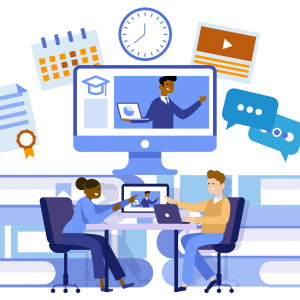
Overall
Technical Support
ODL allows students to learn anytime, anywhere at their own pace – this power of freedom has ignited more interest & excitement in learning. With the convenience brought by technology, students are accessible to their lecturers anytime, anywhere via Microsoft Teams and lectures can deliver in today’s hybrid world.
Should you have any technical inquiries, please do not hesitate to contact our Helpdesk Centre by sending an email to assist@beyond4.edu.my from your Office 365@BEYOND4 email. Meanwhile, if you have any questions, do visit the Knowledge Base to find the answers you may need


